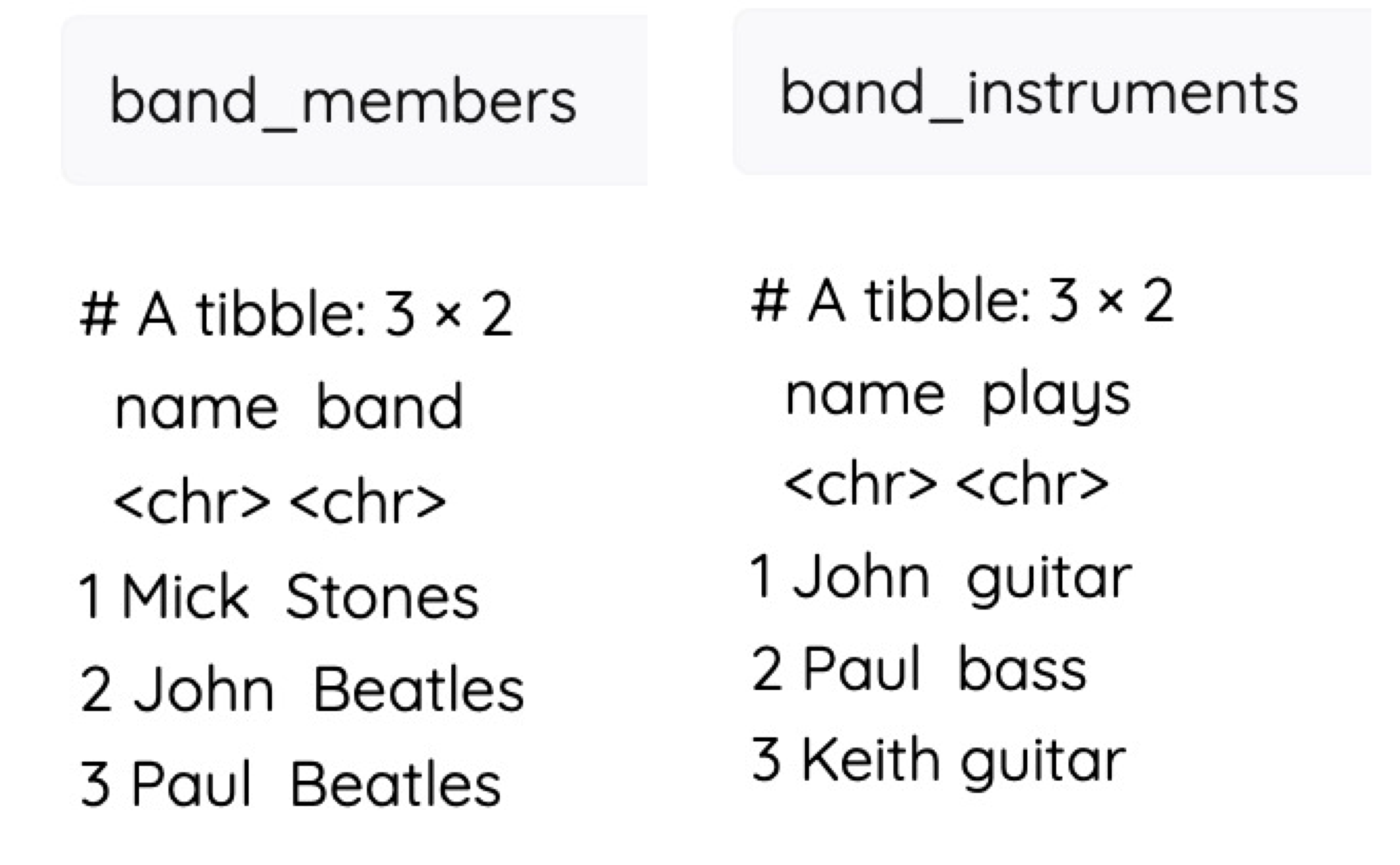
Clicker Questions
to go with Modern Data Science with R, 3rd edition by Baumer, Kaplan, and Horton.
Many questions taken directly from * w3schools SQL quiz. * Java Guides * study.com
- What is a SQL server?.1
- A relational database management system.
- A software whose main purpose is to store and retrieve data.
- A highly secure server and does not allow any database file manipulation during execution.
- All of the above.
- When was SQL created?2
- 1960s
- 1970s
- 1980s
- 1990s
- 2000s
- What type of databases is SQL designed for?3
- hierarchical database management systems.
- network database management systems.
- object-oriented database management systems.
- relational database management systems.
- Which is bigger:4
- computer’s hard drive / storage
- computer’s memory / RAM
- Where are each stored?5
- SQL
tbland Rtibbleboth in storage - SQL
tbland Rtibbleboth in memory - SQL
tblin storage and Rtibblein memory - SQL
tblin memory and Rtibblein storage
- SQL
- Which SQL clause is used to extract data from a database?6
- OPEN
- EXTRACT
- SELECT
- GET
- With SQL, how to you retrieve a column named “FirstName” from a table named “Persons”?7
SELECTPersons.FirstName- EXTRACT FIRSTNAME
FROMPersons SELECTFirstNameFROMPersonsSELECT“FirstName”FROM“Persons”
- With SQL, how do you select all the columns from a table named “Persons”?8
SELECTPersonsSELECT*FROMPersonsSELECT[all]FROMPersonsSELECT*.Persons
- With SQL, how can you return the number of records in the “Persons” table?9
SELECTCOLUMNS(*)FROMPersonsSELECTCOUNT(*)FROMPersonsSELECTNO(*)FROMPersonsSELECTLEN(*)FROMPersons
- With SQL, how do you select all the records from a table named “Persons” where the value of the column “FirstName” is “Peter”?10
SELECT*FROMPersonsWHEREFirstName <> ‘Peter’SELECT*FROMPersonsWHEREFirstName = ‘Peter’SELECT*FROMPersonsWHEREFirstName == ‘Peter’SELECT[all]FROMPersonsWHEREFirstNameLIKE‘Peter’SELECT[all]FROMPersonsWHEREFirstName = ‘Peter’
- With SQL, how do you select all the records from a table named “Persons” where the “FirstName” is “Peter” and the “LastName” is “Jackson”?11
SELECTFirstName = ‘Peter’, LastName = ‘Jackson’FROMPersonsSELECT*FROMPersonsWHEREFirstName <> ‘Peter’ AND LastName <> ‘Jackson’SELECT*FROMPersonsWHEREFirstName = ‘Peter’ AND LastName = ‘Jackson’SELECT*FROMPersonsWHEREFirstName == ‘Peter’ AND LastName == ‘Jackson’
- Which operator selects values within a range?12
BEWTEENWITHINRANGE
- With SQL, how do you select all the records from a table named “Persons” where the “LastName” is alphabetically between (and including) “Hansen” and “Pettersen”?13
SELECTLastName > ‘Hansen’ AND LastName < ‘Pettersen’FROMPersonsSELECT*FROMPersonsWHERELastName BETWEEN ‘Hansen’ AND ‘Pettersen’SELECT*FROMPersonsWHERELastName > ‘Hansen’ AND LastName < ‘Pettersen’
- Which SQL statement returns only different values?14
SELECTUNIQUESELECTDISTINCTSELECTDIFFERENT
- Which SQL keyword is used to sort the result-set?15
ORDER BYORDERSORTSORT BY
- With SQL, how can you return all the records from a table named “Persons” sorted descending by “FirstName”?16
SELECT*FROMPersonsORDERFirstNameDESCSELECT*FROMPersonsSORT‘FirstName’DESCSELECT*FROMPersonsORDER BYFirstNameDESCSELECT*FROMPersonsSORT BY‘FirstName’DESC
- The OR operator displays a record if ANY conditions listed are true. The AND operator displays a record if ALL of the conditions listed are true.17
- TRUE
- FALSE
- In order to
SELECTthe records with foods that are either green or yellow fruit:18- …
WHEREtype = ‘fruit’ AND color = ‘yellow’ OR color = ‘green’
- …
WHERE(type = ‘fruit’ AND color = ‘yellow’) OR color = ‘green’
- …
WHEREtype = ‘fruit’ AND (color = ‘yellow’ OR color = ‘green’)
- …
WHEREtype = ‘fruit’ AND color = ‘yellow’ AND color = ‘green’
- …
WHEREtype = ‘fruit’ AND (color = ‘yellow’ AND color = ‘green’)
- …
- What is the purpose of a
JOIN?19- it filters the rows returned by the
SELECTstatement. - it specifies the columns to be retrieved.
- it combines rows from two or more tables based on a related column.
- it orders the results in ascending or descending order.
- it filters the rows returned by the
- What is the purpose of the
UNIONoperator in SQL?20- it combines the results of two or more
SELECTstatements. - it performs a pattern match on a string.
- it retrieves the maximum value in a column.
- it filters the rows returned by the
SELECTstatement.
- it combines the results of two or more
- What is the purpose of the
INNER JOINin SQL?21- it retrieves the maximum value in a column.
- it combines rows from two or more tables based on a related column.
- it filters the rows returned by the
SELECTstatement. - it performs a pattern match on a string.
- What is the purpose of the
LEFT JOINin SQL?22- it combines rows from two or more tables based on a related column.
- it retrieves the maximum value in a column.
- it filters the rows returned by the
SELECTstatement. - it performs a pattern match on a string.
RIGHT JOINkeeps all the rows in …?23- the first table.
- the second table.
- both tables.
- neither table
- Who is removed in a
RIGHT JOIN?24- Mick
- John
- Paul
- Keith
- Which variable(s) are removed in a
RIGHT JOIN?25- name
- band
- plays
- none of them
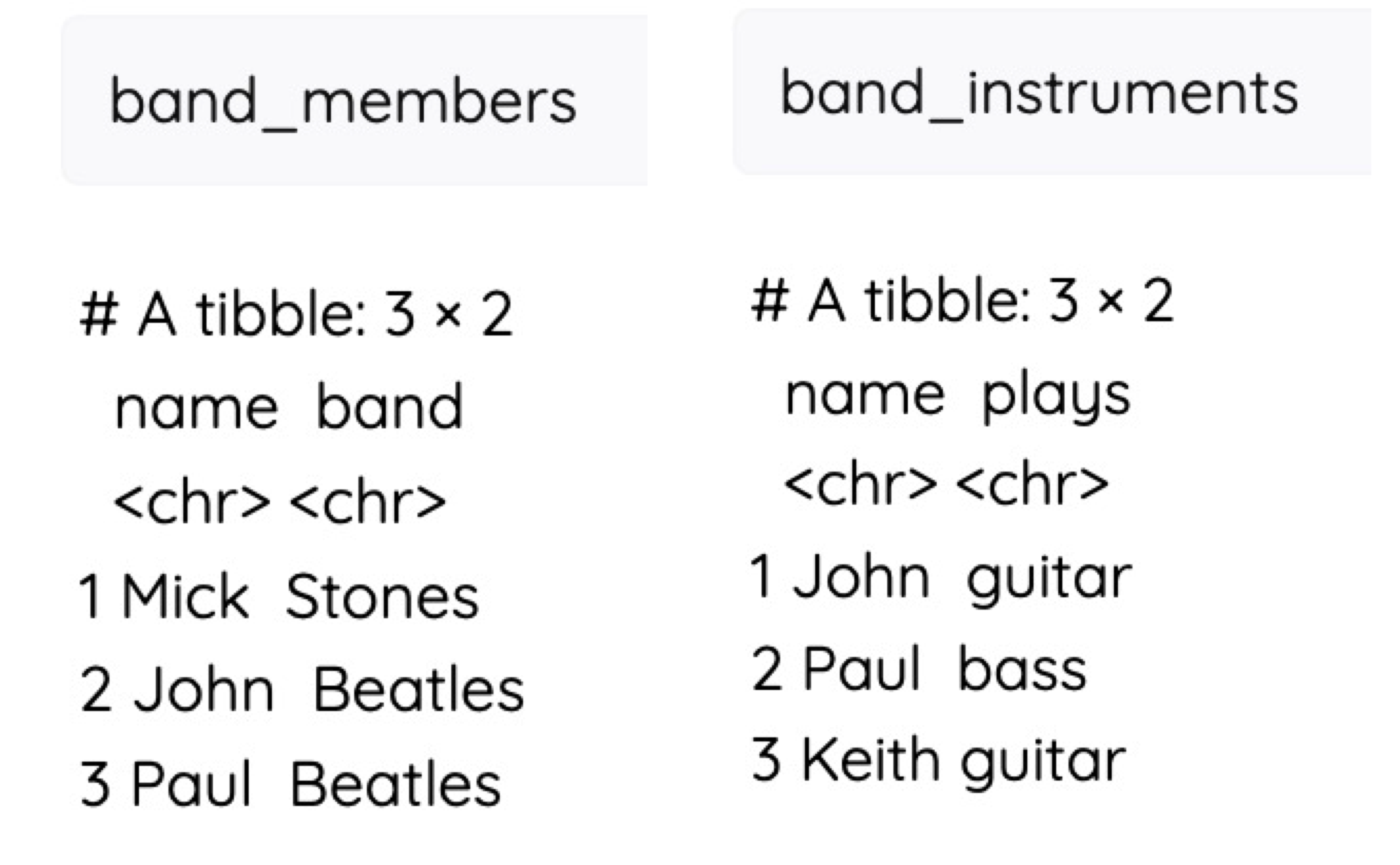
- In SQL, what happens to Mick’s “plays” variables in a
FULL JOIN?26- Mick is removed
- guitar
- bass
- NA
NULL
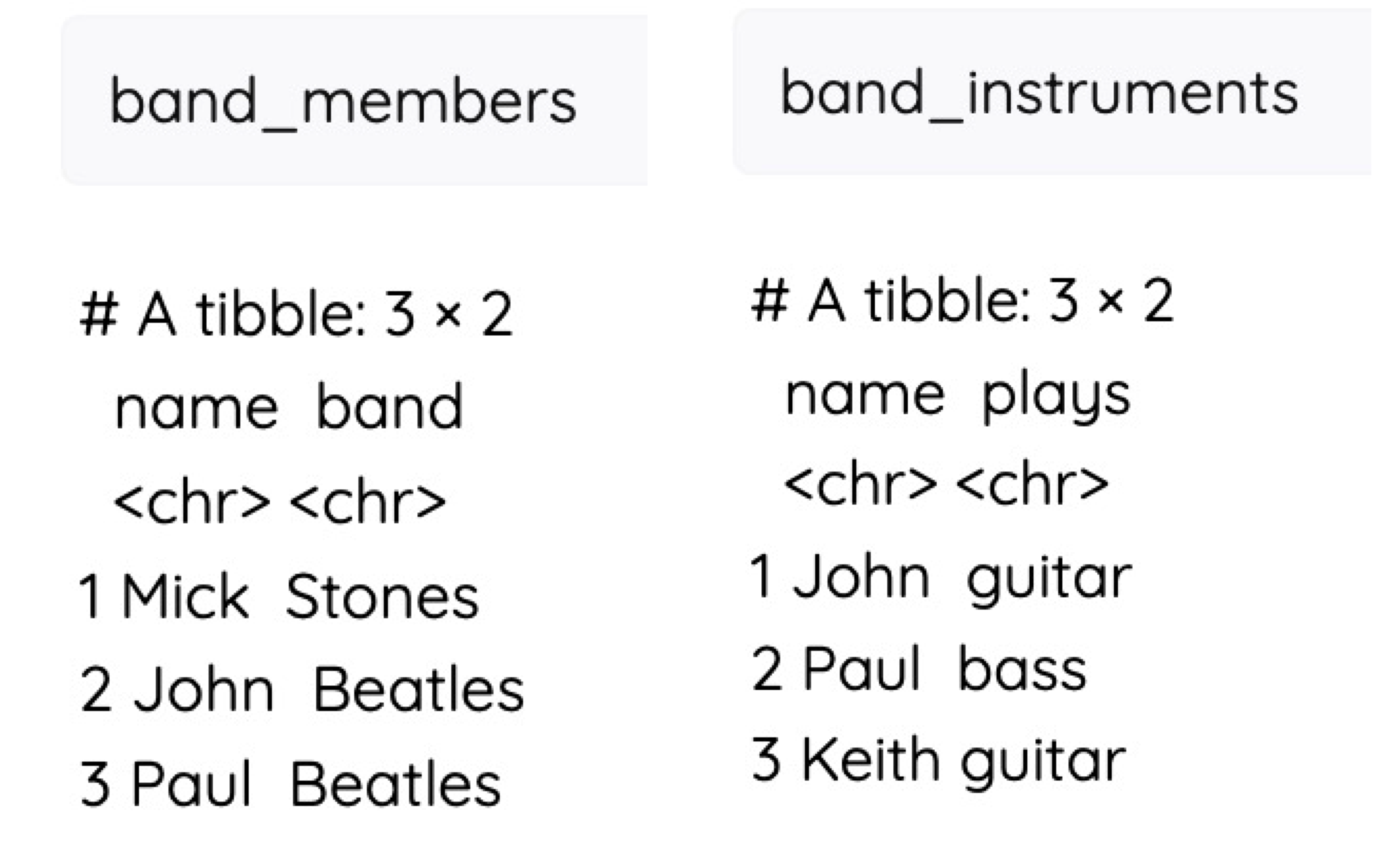
grep("q[^u]", very.large.word.list)would not match which of the following?27- Iraqi
- Iraqian
- Iraq
- zaqqun (tree that “springs out of the bottom of Hell”, in the Quran)
- Qantas (the Australian airline)
- Which of the following regex would match to both “grey” and “gray”?28
- “gr[ae]y”
- “gr(a|e)y”
- “gray | grey”
- “gr[a|e]y”
- some / all of the above – which ones?
- What will the result be for the following code?29
- 10
- 1
- 0
- NA
- What will the result be for the following code?30
- 10
- 1
- 0
- NA
- What will the result be for the following code?31
- .
- Episode 2: The pie whisperer. (4 August 2015)
- Episode
- E
- What will the result be for the following code?32
- .
- Episode 2: The pie whisperer. (4 August 2015)
- Episode
- E
- What will the result be for the following code?33
- .
- Episode 2: The pie whisperer. (4 August 2015)
- Episode
- E
- How can I pull out just the numerical information in $47?34
- “(?<=\$)\d”
- “(?<=\$)\d+”
- “\d(?=\$)”
- “\d+(?=\$)”
- You want to know all the types of pies in the text strings. They are written as, for example “apple pie”.35
- “\w+(?!pie)”
- “\w+(?! pie)”
- “\w+(?=pie)”
- “\w+(?= pie)”
[1] "apple" "chocolate" "peach" - We say that lookarounds are “zero-lenghth assertions”. What does that mean?36
- we return the string in the lookaround
- we replace the string in the lookaround
- we return the string at the lookaround
- we replace the string at the lookaround
- With SQL, how do you select all the records from a table named “Persons” where the value of the column “FirstName” starts with an “a”?37
SELECT*FROMPersonsWHEREFirstName = ’a.*’SELECT*FROMPersonsWHEREFirstName = ’a*’SELECT*FROMPersonsWHEREFirstNameREGEXP’a.*’SELECT*FROMPersonsWHEREFirstNameREGEXP’a*’SELECT*FROMPersonsWHEREFirstNameREGEXP’(?i)a.*’
- What is the main way to absolutely recognize a record within a database?38
- Foreign key
- Primary key
- Unique key
- Natural key
- Alternate key
- What does a foreign key do?39
- Directly identifies another table
- Directly identifies another column
- Gives access to another entire database
- Translates the database into another language
- Which of these would likely be used as a foreign key between a table on student enrollment and student grades?40
- grades
- tuition
- student_name
- student_hometown
- For the student records (for two tables: enrollment and grades), which is the most likely combination?41
- name as primary key to both
- name as foreign to both
- name as primary in enrollment and foreign in grades
- name as foreign in enrollment and primary in grades
- Which SQL statement is used to create a database table called ‘Customers’?42
CREATE DATABASE TABCustomersCREATE DATABASECustomersCREATE DATABASE TABLECustomersCREATE TABLECustomersCREATE DBCustomers
- Which SQL statement revises data in a database?43
SAVE ASMODIFYSAVEUPDATE
- Which SQL statement takes out data from a database?44
REMOVEDELETECOLLAPSE
- The
NOT NULLconstraint enforces a column to not acceptNULLvalues.45- FALSE
- TRUE
- Which SQL statement places new data in a database?46
ADD RECORDINSERT INTOADD NEWINSERT NEW
- With SQL, how can you insert a new record into the “Persons” table?47
INSERTINTOPersons VALUES (‘Jimmy’, ‘Jackson’)INSERT(‘Jimmy’, ‘Jacskon’)INTOPersonsINSERTVALUES (‘Jimmy’, ‘Jackson’)INTOPersons
- With SQL, how can you insert “Olsen” as the “LastName” in the “Persons” table?48
INSERTINTOPersons (LastName) VALUES (‘Olsen’)INSERTINTOPersons (’Olsen)INTOLastNameINSERT(‘Olsen’)INTOPersons (LastName)
- How can you change “Hansen” into “Nilsen” in the “LastName” column in the Persons table?49
MODIFYPersonsSETLastName=‘Nilsen’WHERELastName=‘Hansen’UPDATEPersonsSETLastName=‘Hansen’INTOLastName=‘Nilsen’MODIFYPersonsSETLastName=‘Hansen’INTOLastName=‘Nilsen’UPDATEPersonsSETLastName=‘Nilsen’WHERELastName=‘Hansen’
- With SQL, how can you delete the records where the “FirstName” is “Peter” in the Persons Table?50
DELETEFROMPersonsWHEREFirstName=‘Peter’DELETEFirstName=‘Peter’FROMPersonsDELETE ROWFirstName=‘Peter’FROMPersons
- In the
flightstable, the followingINDEXes exist:Tailnum,Year, andDate. How many rows would be looked through if theWHEREfilter was onmonthonly?51- more than 6.3 million
- less than 6.3 million
- more than 700,000
- less than 700,000
- Which has a larger cardinality,
TailnumorYear?52TailnumYear- they have the same cardinality
- neither has a cardinality
- Which index takes up more storage space, the one on
Tailnumor the one onYear?53TailnumYear- they take up the same space
- you can’t index on either variable
- Which index is more effective at reducing querying time, the one on
Tailnumor the one onYear?54TailnumYear- the queries would be the same
- you can’t query on either variable
- What does the R function
ifelse(a, b, c)do?55- a = TRUE option, b = FALSE option, c = question
- a = FALSE option, b = TRUE option, c = question
- a = question, b = TRUE option, c = FALSE option
- a = question, b = FALSE option, c = TRUE option
- What does the R function
case_when()do?56- renames a variable
- changes the data type of a variable
- partitions a numeric variable
- creates a new variable by re-coding an original variable
- What does the R function
cut()do?57- renames a variable
- changes the data type of a variable
- partitions a numeric variable
- creates a new variable by re-coding an original variable
Footnotes
- A relational database management system.
- The first versions were created in the 1970s and called SEQUEL (Structured English QUEry Language). c. SQL came about in particular systems in the 1980s.
- relational database management systems.
- computer’s hard drive / storage
- SQL
tblin storage and Rtibblein memory
- SQL
- SELECT
SELECTFirstNameFROMPersons
SELECT*FROMPersons
SELECTCOUNT(*)FROMPersons
SELECT*FROMPersonsWHEREFirstName = ‘Peter’ (d. would also work.)
SELECT*FROMPersonsWHEREFirstName = ‘Peter’ AND LastName = ‘Jackson’
BEWTEEN
SELECT*FROMPersonsWHERELastName BETWEEN ‘Hansen’ AND ‘Pettersen’
SELECTDISTINCT
ORDER BY
SELECT*FROMPersons ORDER BY FirstName DESC
- TRUE
- …
WHEREtype = ‘fruit’ AND (color = ‘yellow’ OR color = ‘green’)
- …
- it combines rows from two or more tables based on a related column.
- it combines the results of two or more
SELECTstatements.
- it combines the results of two or more
- it combines rows from two or more tables based on a related column.
- it combines rows from two or more tables based on a related column.
- the first table
- Mick
- none of them (all variables are kept in all joins)
NULL(it would be NA in R)
neither c. nor e. would match. Inside the bracket “[^u]” matches anything other than a “u”, but it has to match something.
- all of the above. Inside a character class
|is a normal character and would therefore match “grey” and “gray” and “gr|y”. Which is not what we want, but would work to match both “grey” and “gray”.
- all of the above. Inside a character class
- 1 (because
\dmatches only a single digit).
- 1 (because
- 10 (because
\d+matches at least one digit).
- 10 (because
- E (because
.matches anything, and returns only a single character).
- E (because
- Episode 2: The pie whisperer. (4 August 2015) (because
.matches anything, and with the+it returns multiple characters).
- Episode 2: The pie whisperer. (4 August 2015) (because
- . (because
\.matches the period, .).
- . (because
- “(?<=\$)\d+”
- “\w+(?= pie)”
- we return the string at the lookaround
SELECT*FROMPersonsWHEREFirstNameREGEXP’(?i)a.*’ (n.b., theLIKEfunction will give you a similar result, with%as a wildcard: SELECT*FROMPersonsWHERE` FirstName LIKE ‘a%’)
- Primary key
- Directly identifies another column
- student_name
- name as primary in enrollment and foreign in grades (the primary key must uniquely identify the records, and name is unlikely to do that in a grades database.)
CREATE TABLECustomers
UPDATE
DELETE
- TRUE
INSERT INTO
INSERTINTOPersons VALUES (‘Jimmy’, ‘Jackson’)
INSERTINTOPersons (LastName) VALUES (‘Olsen’)
UPDATEPersonsSETLastName=‘Nilsen’WHERELastName=‘Hansen’
DELETEFROMPersonsWHEREFirstName=‘Peter’
- more than 6.3 million. Because there is no index on month (and we don’t have a year to incorporate month into the Date index), we need to look through all 48 million rows.
Tailnum. The cardinality is the number of unique values, and there are many more unique planes than years.
Tailnum. Because the cardinality is higher, it will take up much more space in the index.
Tailnum. Because the index is more complete, it will make the querying more efficient.
- a = question, b = TRUE option, c = FALSE option
- creates a new variable by re-coding an original variable
- partitions a numeric variable