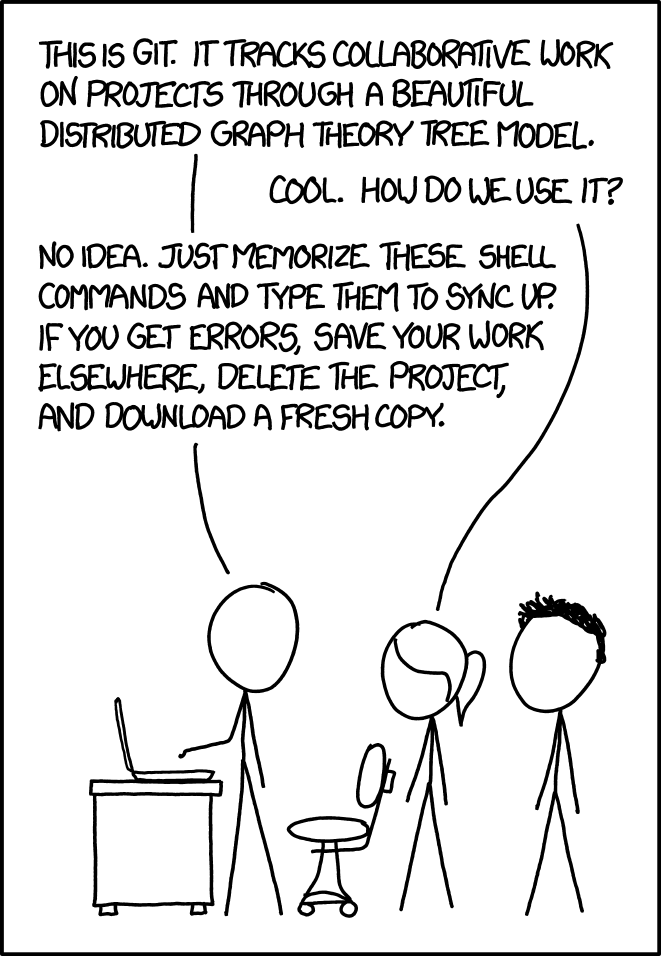Databases and dbplyr and SQL, oh my!
2024-01-08
Course logistics
https://sds261-sql.netlify.app/
- syllabus
- class notes
- clicker questions
- project
- getting started with GitHub
SQL:Structured Query Language
What is a database?
- structured collection of data organized with
- efficient storage
- easy retrieval
- consistent management
- data stored in tables which are linked to one another via keys
Tidy data
- data frame (R) or table (SQL)
- columns of variables
- rows of observational units
Differences between R and SQL
- tables in SQL databases can be arbitrarily large
- live in storage, computer’s hard drive (usually remote)
- data frames in R
- live in memory (RAM) on your personal computer
- tables in a database are linked via a key.
Today’s example
The airlines database
Consider a database of US flights between 2010 and 2017. The flights are downloaded from the Bureau of Transportation Statistics, US Department of Transportation. The database is a superset of the nycflights13 R package that tracks only flights in and out of airports serving New York City in 2013.

SQL connection
To set up a SQL connection, you need the location of the server (host) as well as a username and password.
Hadley Wickham discusses how to use Sys.getenv: https://cran.r-project.org/web/packages/httr/vignettes/secrets.html
Tables in airlines database
SQL tables as tbl
[1] NA 2# Source: SQL [6 x 2]
# Database: mysql [mdsr_public@mdsr.cdc7tgkkqd0n.us-east-1.rds.amazonaws.com:NA/airlines]
carrier name
<chr> <chr>
1 02Q Titan Airways
2 04Q Tradewind Aviation
3 05Q Comlux Aviation, AG
4 06Q Master Top Linhas Aereas Ltd.
5 07Q Flair Airlines Ltd.
6 09Q Swift Air, LLC SQL tables as tibble
The function collect() copies a SQL table from it’s server location on disk to your local memory location in R.
How much space does carriers take up?
The data frame in R takes up 2 orders of magnitude of memory more than the table which just points to the object in SQL.
What is SQL?
- SQL is a programming language for working with relational databases.
- SQL has been around since the 1970s, but has, unfortunately, many different dialects.
- To connect to the Smith and mdsr databases (via R and DBeaver), we will use MySQL.
- To connect to DuckDB, we will use the dialect native to DuckDB.
Using SQL in RStudio
We will write SQL code in three distinct ways:
- Using the package dbplyr R will directly translate dplyr code into SQL.
- Using the DBI package, we can send SQL queries through an
rchunk. - Using a
sqlchunk, we can write actual SQL code inside a quarto document.
1. Translating dplyr code into SQL
The function dbListTables() in the DBI package will tell us what tables exist in the airlines database.
1. Translating dplyr code into SQL
- Over what years is the
flightsdata taken?
1. Translating dplyr code into SQL
Because flights is not actually a data.frame in R (but instead a tbl in SQL), the work that was done above was actually performed in SQL. To see the SQL code, we can use the function show_query.
1. Translating dplyr code into SQL
- Create a data set containing only flights between
LAXandBOSin 2012.
1. Translating dplyr code into SQL
dbplyr doesn’t translate every R command into SQL.
SQL is not a statistical software and doesn’t, for example, have a mechanism for creating data visualizations.
track which R commands are connected to SQL at the dbplyr reference sheet.
2. SQL queries via the DBI package
- Look at the first few rows of the
flightsdata.
year month day dep_time sched_dep_time dep_delay arr_time sched_arr_time
1 2010 10 1 1 2100 181 159 2320
2 2010 10 1 1 1920 281 230 2214
3 2010 10 1 3 2355 8 339 334
4 2010 10 1 5 2200 125 41 2249
5 2010 10 1 7 2245 82 104 2347
6 2010 10 1 7 10 -3 451 500
7 2010 10 1 7 2150 137 139 2337
8 2010 10 1 8 15 -7 538 537
arr_delay carrier tailnum flight origin dest air_time distance cancelled
1 159 XE N11137 2558 EWR OMA 162 1133 0
2 256 B6 N659JB 562 FLL SWF 131 1119 0
3 5 B6 N563JB 701 JFK SJU 196 1597 0
4 112 XE N16559 5982 IAD BNA 82 542 0
5 77 OO N908SW 6433 LAX FAT 37 209 0
6 -9 AA N3FRAA 700 LAX DFW 150 1235 0
7 122 DL N347NW 1752 ATL IAD 70 533 0
8 1 CO N73283 1740 SMF IAH 193 1609 0
diverted hour minute time_hour
1 0 21 0 2010-10-01 21:00:00
2 0 19 20 2010-10-01 19:20:00
3 0 23 55 2010-10-01 23:55:00
4 0 22 0 2010-10-01 22:00:00
5 0 22 45 2010-10-01 22:45:00
6 0 0 10 2010-10-01 00:10:00
7 0 21 50 2010-10-01 21:50:00
8 0 0 15 2010-10-01 00:15:002. SQL queries via the DBI package
- How many flights per year are in the
flightstable?
3. Direct SQL queries via sql chunks
SQL queries can be written directly inside a sql chunk in RStudio.
| year | month | day | dep_time | sched_dep_time | dep_delay | arr_time | sched_arr_time | arr_delay | carrier | tailnum | flight | origin | dest | air_time | distance | cancelled | diverted | hour | minute | time_hour |
|---|---|---|---|---|---|---|---|---|---|---|---|---|---|---|---|---|---|---|---|---|
| 2010 | 10 | 1 | 1 | 2100 | 181 | 159 | 2320 | 159 | XE | N11137 | 2558 | EWR | OMA | 162 | 1133 | 0 | 0 | 21 | 0 | 2010-10-01 21:00:00 |
| 2010 | 10 | 1 | 1 | 1920 | 281 | 230 | 2214 | 256 | B6 | N659JB | 562 | FLL | SWF | 131 | 1119 | 0 | 0 | 19 | 20 | 2010-10-01 19:20:00 |
| 2010 | 10 | 1 | 3 | 2355 | 8 | 339 | 334 | 5 | B6 | N563JB | 701 | JFK | SJU | 196 | 1597 | 0 | 0 | 23 | 55 | 2010-10-01 23:55:00 |
| 2010 | 10 | 1 | 5 | 2200 | 125 | 41 | 2249 | 112 | XE | N16559 | 5982 | IAD | BNA | 82 | 542 | 0 | 0 | 22 | 0 | 2010-10-01 22:00:00 |
| 2010 | 10 | 1 | 7 | 2245 | 82 | 104 | 2347 | 77 | OO | N908SW | 6433 | LAX | FAT | 37 | 209 | 0 | 0 | 22 | 45 | 2010-10-01 22:45:00 |
| 2010 | 10 | 1 | 7 | 10 | -3 | 451 | 500 | -9 | AA | N3FRAA | 700 | LAX | DFW | 150 | 1235 | 0 | 0 | 0 | 10 | 2010-10-01 00:10:00 |
| 2010 | 10 | 1 | 7 | 2150 | 137 | 139 | 2337 | 122 | DL | N347NW | 1752 | ATL | IAD | 70 | 533 | 0 | 0 | 21 | 50 | 2010-10-01 21:50:00 |
| 2010 | 10 | 1 | 8 | 15 | -7 | 538 | 537 | 1 | CO | N73283 | 1740 | SMF | IAH | 193 | 1609 | 0 | 0 | 0 | 15 | 2010-10-01 00:15:00 |
3. Direct SQL queries via sql chunks
SQL queries can be written directly inside a sql chunk in RStudio.
Good practice
Always a good idea to terminate the SQL connection when you are done with it.
Using SQL in DBeaver
DBeaver is a free SQL client that supports MySQL
writing SQL code in R has some benefits (e.g., piping results tables into ggplot2 for visualizations)
using a SQL client that is designed for SQL queries has benefits as well.
to use DBeaver, download the client onto your computer and open it from your Applications.
Tools: GitHub
- Lab assignments are submitted via GitHub
- Follow Jenny Bryan’s advice on how to get GitHub set-up: http://happygitwithr.com/
- Follow course specific advice: https://sds261-sql.netlify.app/github
Steps for weekly homework
- Receive a link to the new assignment (clicking on the link will create a new private repo)
- Use RStudio
- New Project, version control, Git
- Clone the repo using SSH
- New Project, version control, Git
- Create a new file sds261-lab#-lname-fname.qmd. (If the .qmd file already exists, rename the file to sds261-lab#-lname-fname.qmd.)
- Do the assignment
- commit and push after every problem
- commit and push after every problem
- For work done in DBeaver (.sql files), use the same naming convention: sds261-lab#-lname-fname.sql.
- All necessary files must be in the same folder (e.g., data, .sql files, etc.)
A GitHub merge conflict
On GitHub (on the web) edit the README document and Commit it with a message describing what you did.
Then, in RStudio also edit the README document with a different change.
- Commit your changes
- Try to push – you’ll get an error!
- Try pulling
- Resolve the merge conflict and then commit and push
As you work in teams you are likely to run into merge conflicts, learning how to resolve them properly will be very important.
GitHub